| |
| |
What do you think of CleverClasses so far? |
|
|
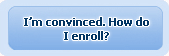 |
|
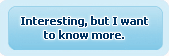 |
|
|
|
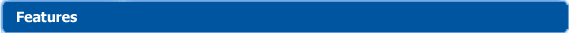 |
The user interface works as your physical classroom online. Occupying a large part of your monitor is the projector panel, which the teacher can also convert to a blackboard panel, if needed.
|
| Projector's Panel |

Click to Enlarge
|
|
| Your teacher uses the projector panel to show films, and various media programs. The teacher picks out what to show to class from a list of media files. All participants can view the same media content, at the same time, in real-time. |
| BlackBoard Panel |
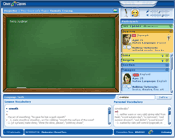
Click to Enlarge |
|
| Your teacher may decide to shift from a projector mode to a blackboard mode. When on blackboard mode, the teacher may type text to display on the blackboard panel for all students to see. |
Back to Features |
|
| |
|
   |
|
|
|
|