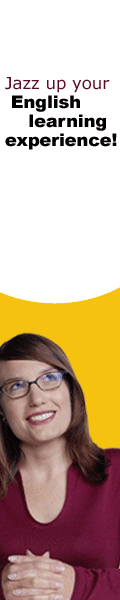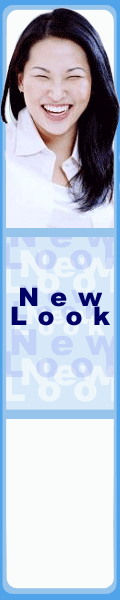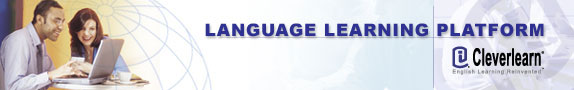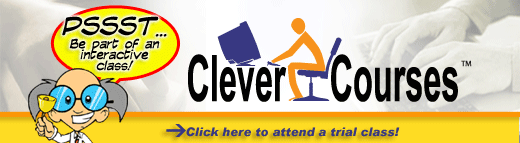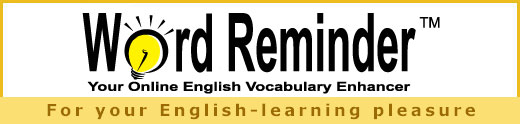|
| July
2003 |
The Official Cleverlearn®
Newsletter |
Vol.
1 Issue # 3 |
|
| In
this Issue.. |
 |
| CleverNews |
 |
 |
 |
 |
The
Cleverlearn® Newsletter |
 |
 |
| |
 |
|
The Cleverlearn®
Newsletter is where subscribers can get information on
Cleverlearn®
products. You can get updates on what’s new in our
website as well as learn more on how you can improve your
learning skills. This newsletter is designed to cater
to your information needs, making sure that you are kept
on track with Cleverlearn®. |
|
 |
 |
|
| |
|
|
| Editorial
Staff |
 |
 |
 |
 |
 |
| |
 |
Editor-In-Chief |
| Luanne
Kamala Pestaño |
 |
| Managing
Editor |
| Maude
Aller |
 |
| Content
Writers |
Stephanie Mendoza
Maude Aller
Leigh Mojares
Esther Sotillo
Luanne Kamala Pestaño |
 |
| Layout
Editor |
| Luanne
Kamala Pestaño |
 |
| Art
Director |
| John
Ciocon |
 |
Assistant
Art Director |
| Seth
T. Abangan |
 |
| Web
Designers |
Samantha Lazarte
Anna Liza Dala |
| |
|
 |
 |
|
| |
|
|
|
 |
 |
|

 |
 |
|
Cleverlearn®
spices up your English learning experience
with the Word
Reminder™
– a new online service that enhances
your English vocabulary.
Learn more than mere translations! With
the Word
Reminder,
you are provided with the definition and
usage along with visual representation
for a more enjoyable online learning encounter.
The
Personal
Vocabulary is an ingenious
vocabulary enhancement feature of all
Cleverlearn products.
It allows you to store words you really
want to learn and through repetition helps
you achieve more efficient learning.
To start enjoying the Word
Reminder,
you should establish your Personal
Vocabulary. Update it constantly
with words that you want to learn and
remember. The more words you add to your
Personal
Vocabulary,
the more words you will have in your Word
Reminder.
|

|
Enjoy learning English the easy way. Try the
Word
Reminder
today.
|
|
|
 |
 |
|

 |
 |
|
 |
Your Cleverlearn®
account portal has a new look!
It is now more convenient than ever. By providing
you with your very own My Personal
Vocabulary (PV)
area, Cleverlearn
enables you to store English vocabulary that you can
view anytime. It’s all about learning English
at your own pace.
In addition, your Cleverlearn
account portal now supports yourCleverHandy™
translations by storing the translations in the Suggested
Words page. You can add these translated
words to your Personal
Vocabulary.
It is also equipped with the Word
Reminder™,
Cleverlearn's newest service. Now you can
enhance your English vocabulary and visual representations
make it even easier.
The new site also lets you get instant translation.
Use the My Translation area and edit
your account information on the My Profile
page. You can even set your preferences for your Personal
Vocabulary and Word
Reminder.
Your Cleverlearn
account portal is now more manageable and user-friendly
than ever. More features, more functionalities, more
fun when it comes to learning English! Welcome to
a better learning experience.
Log-in to your Cleverlearn
account now!
|
|
|
 |
 |
|
|
 |
 |
go
to top
 |
 |
|
go
to top
 |
 |
|
|
|
|
English is the one foreign language that has become
essential in our modern global village. Being able to
speak the English language allows you to be understood
anywhere in the world.
English has become the major language of international
business and information, science and technology, education
and publishing. About two-thirds of scientists read
operating instructions in English. Approximately, three-quarters
of the world’s correspondence is written in this
international language.
Most global IT operations use English to communicate.
Computer technology, with its specific technical jargon,
is one of the driving forces that has made English the
universal language of modern business.
Knowing more than one language is a big advantage in
the corporate world, especially if you’re dealing
with people of different nationalities. CEOs who are
native speakers of Arabic, Chinese, French, German,
Hebrew or Japanese are running U.S. companies today.
They also speak English, of course.
Speaking the language of both your competitor and your
colleagues can definitely bring great business benefits.
It is never too late to start learning English.
Who knows, it just might give you that nudge up the
corporate ladder.
Reference:
COMPUTERWORLD; www.cleverlearn.com
|
|
|
 |
 |
|
|
 |
 |
go
to top
|
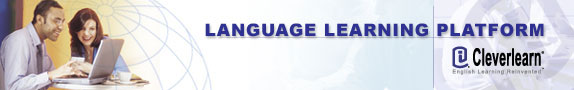
| |
 English
Matters
English
Matters |
go
to top


|

 |
 |
|

Dear Cleverlearn,
Thanks a lot for your support. It's really a big help. I am
impressed by the customer service of your company. I will
continue to use it in the future. Thanks again.
- Rita Schneider (Bautzen,
Germany)
Hi Rita,
You are most welcome! We will continue to help you in any
way that we can. It is our aim to give our subscribers the
best service possible. Should you have any other concerns
or questions that you would like to ask, please don’t
hesitate to write to us again. It will be our pleasure. Thank
you for your support Rita, and watch for more exciting new
developments on Cleverlearn®
products.
|
|
 |
 |
go
to top
 |
 |
|
For comments and suggestions regarding our newsletter, please
email us at info@cleverlearn.com.
This newsletter was sent to you as a subscriber of Cleverlearn®.com.
We will continue to send you this newsletter for free. If
you wish to unsubscribe, send a blank email to info@cleverlearn.com.
|
|
 |
 |
|
 |
|
©1999-2003
Cleverlearn, Inc. All Rights Reserved.
Cleverlearn, the Cleverlearn logo and Clicktionary are trademarks and service
marks of Cleverlearn, Inc. |